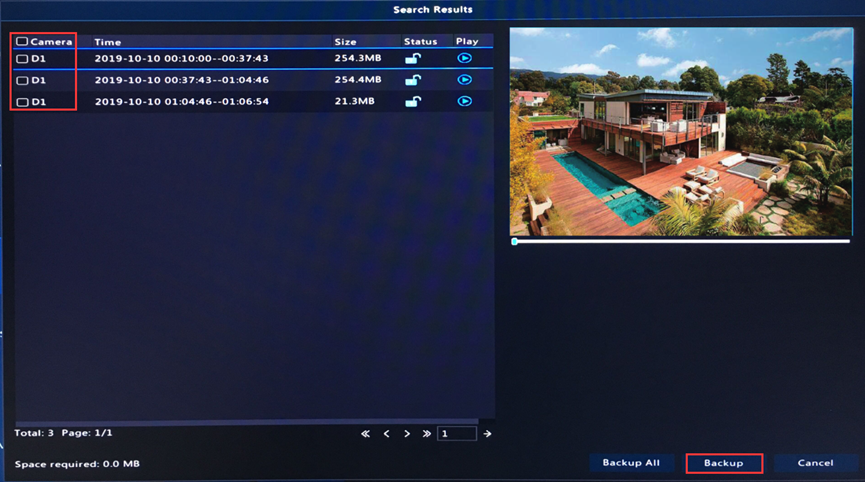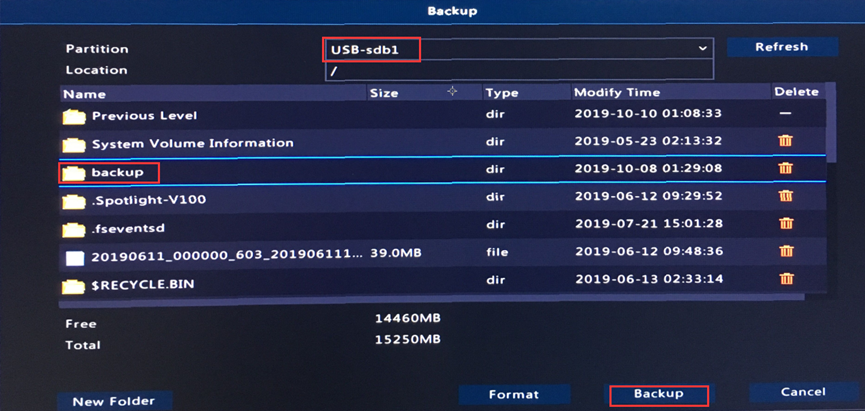Attention: Use “VLC” player to play backup files.
Here is the link: https://www.videolan.org/index.html
1. Insert a USB disk into the NVR USB port. Right click mouse on NVR monitor, choose Menu--> Backup; select camera, date and time, then click Search.
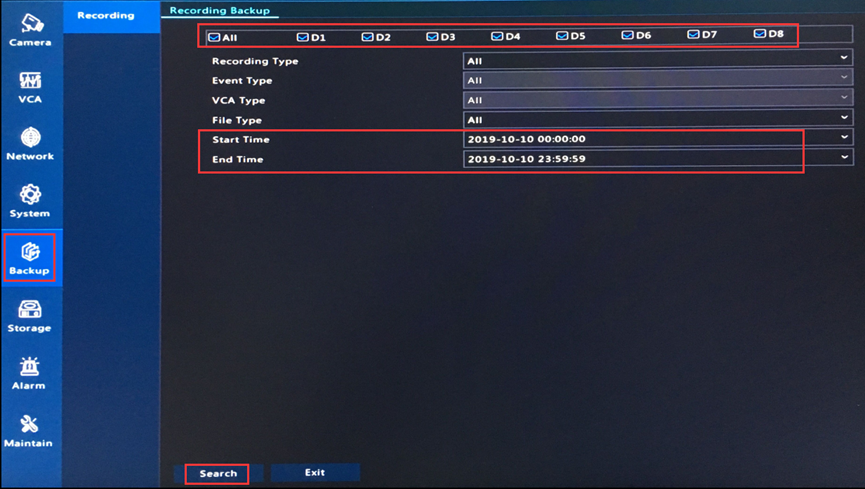
2. Then a window will pop up, click Backup to continue.