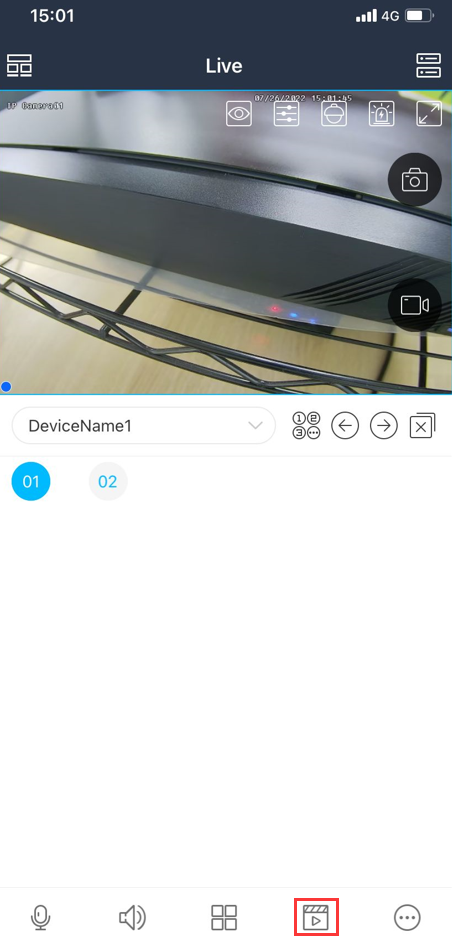- 1. Launch “Superlive Plus”, tap on the button on top right:
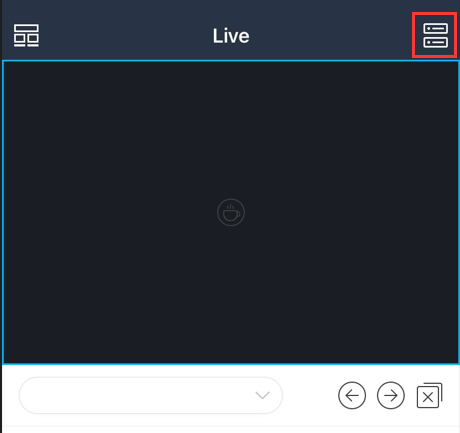
- 2. Tap on
 and choose Scan code to add.
and choose Scan code to add.
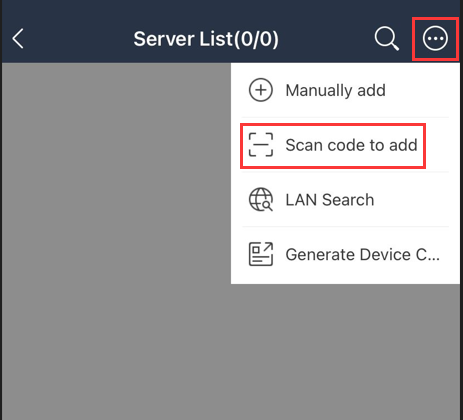
- 3. Scan QR code of your camera system on NVR monitor to add device (How to find QR code/ serial number?-- NVR Setting--Network--NAT)
- Enter the password of your NVR and click Preview. (The password is the one you use to login your system on the monitor, default password is 123456.)
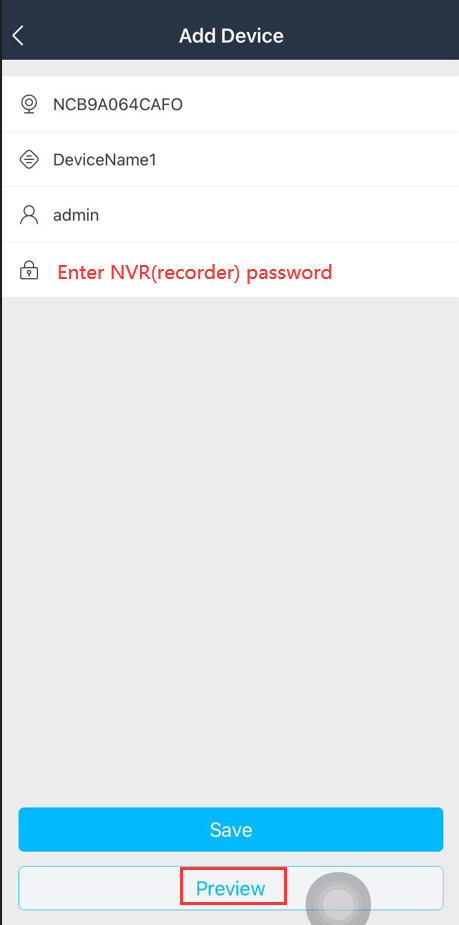
- 4. View video in full screen and super definition.
- Click one iamge and tap on
 to view video in full screen.
to view video in full screen.
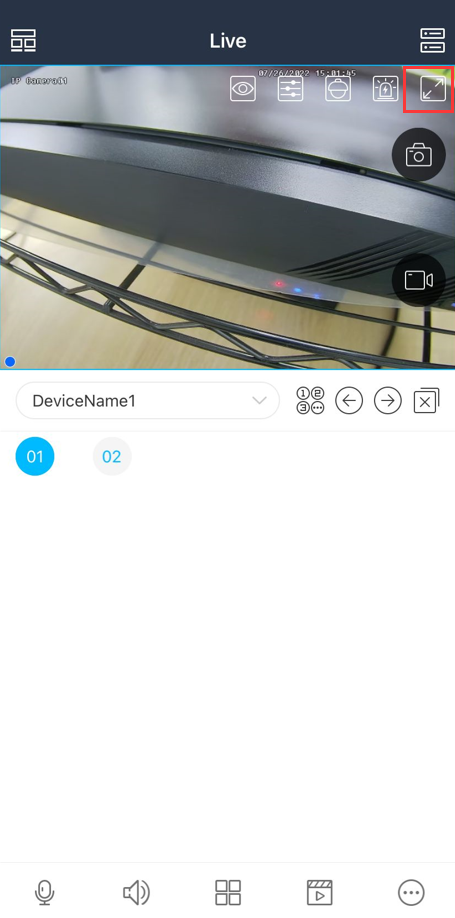
- Tap on the icon
 and choose Super definition; Super definition mode requires higher internet speed.
and choose Super definition; Super definition mode requires higher internet speed.
-
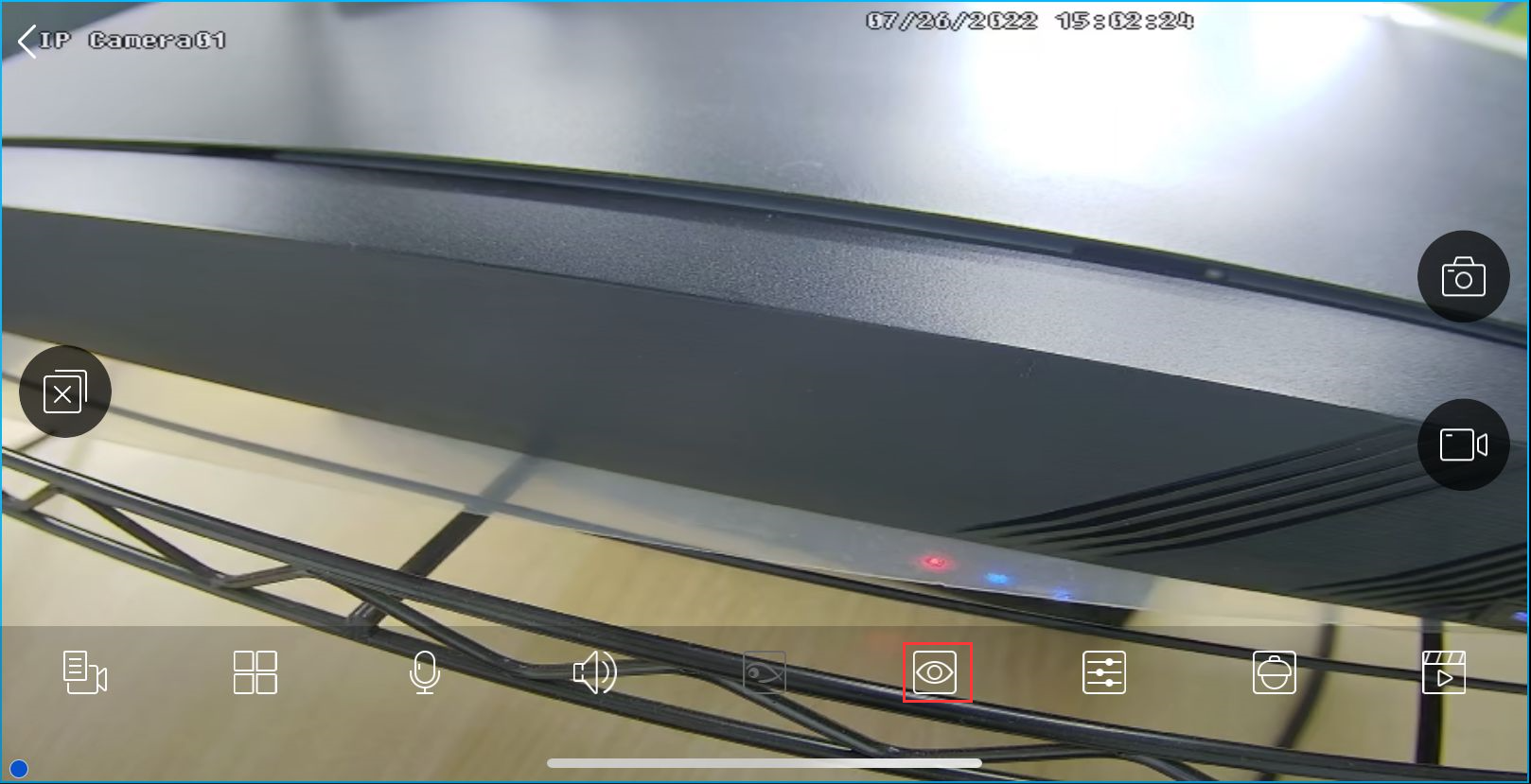
- 5. Playback on mobile app.
Click the playback button  to playback.
to playback.
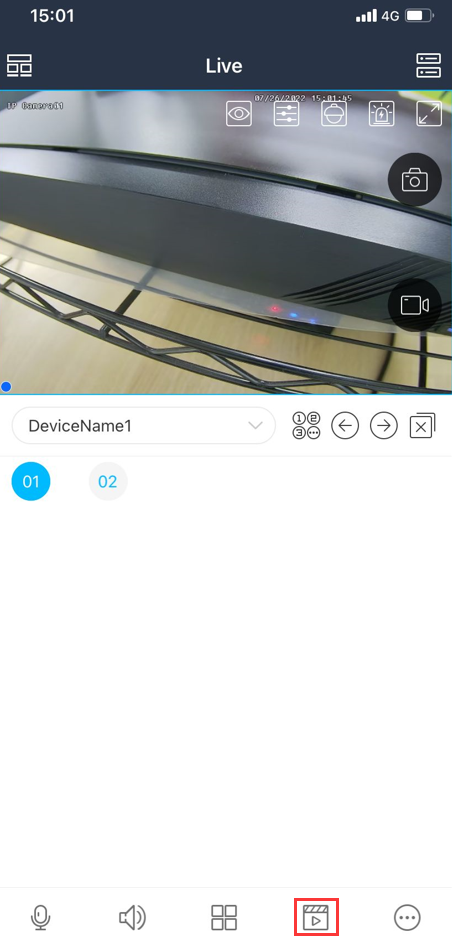
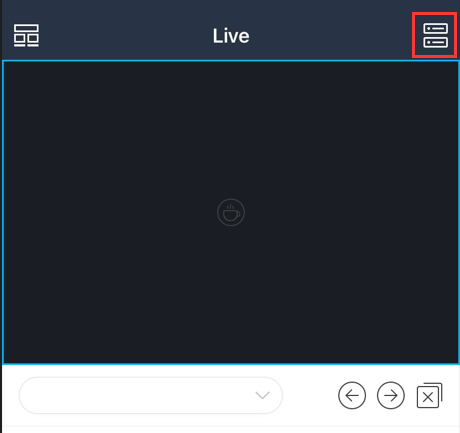
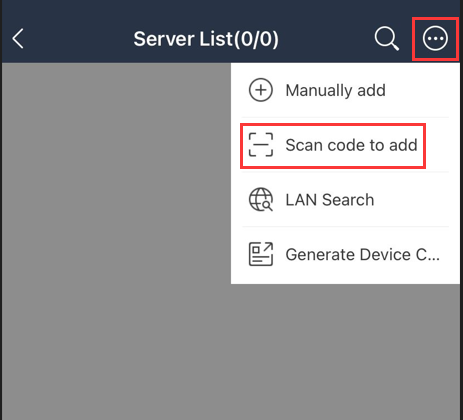
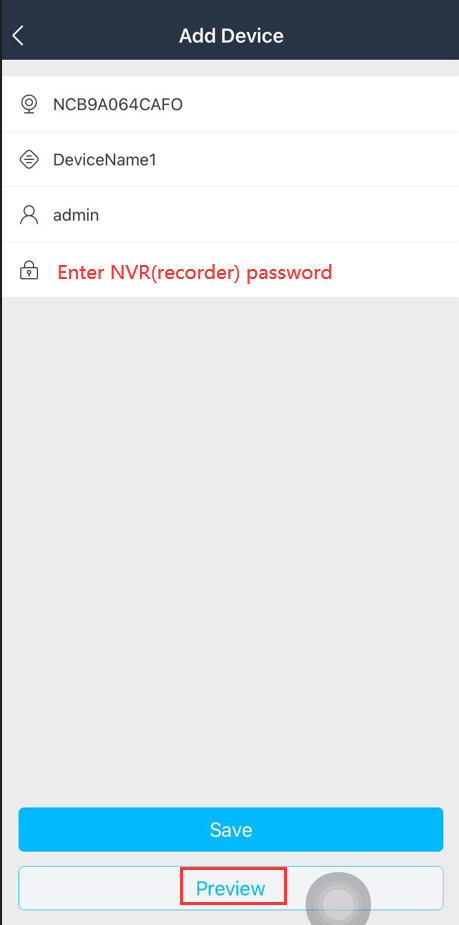
 to view video in full screen.
to view video in full screen.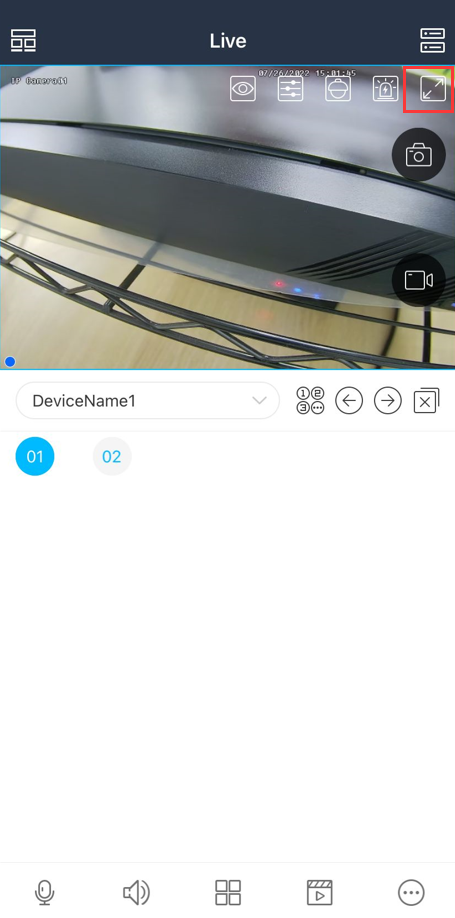
 and choose Super definition; Super definition mode requires higher internet speed.
and choose Super definition; Super definition mode requires higher internet speed.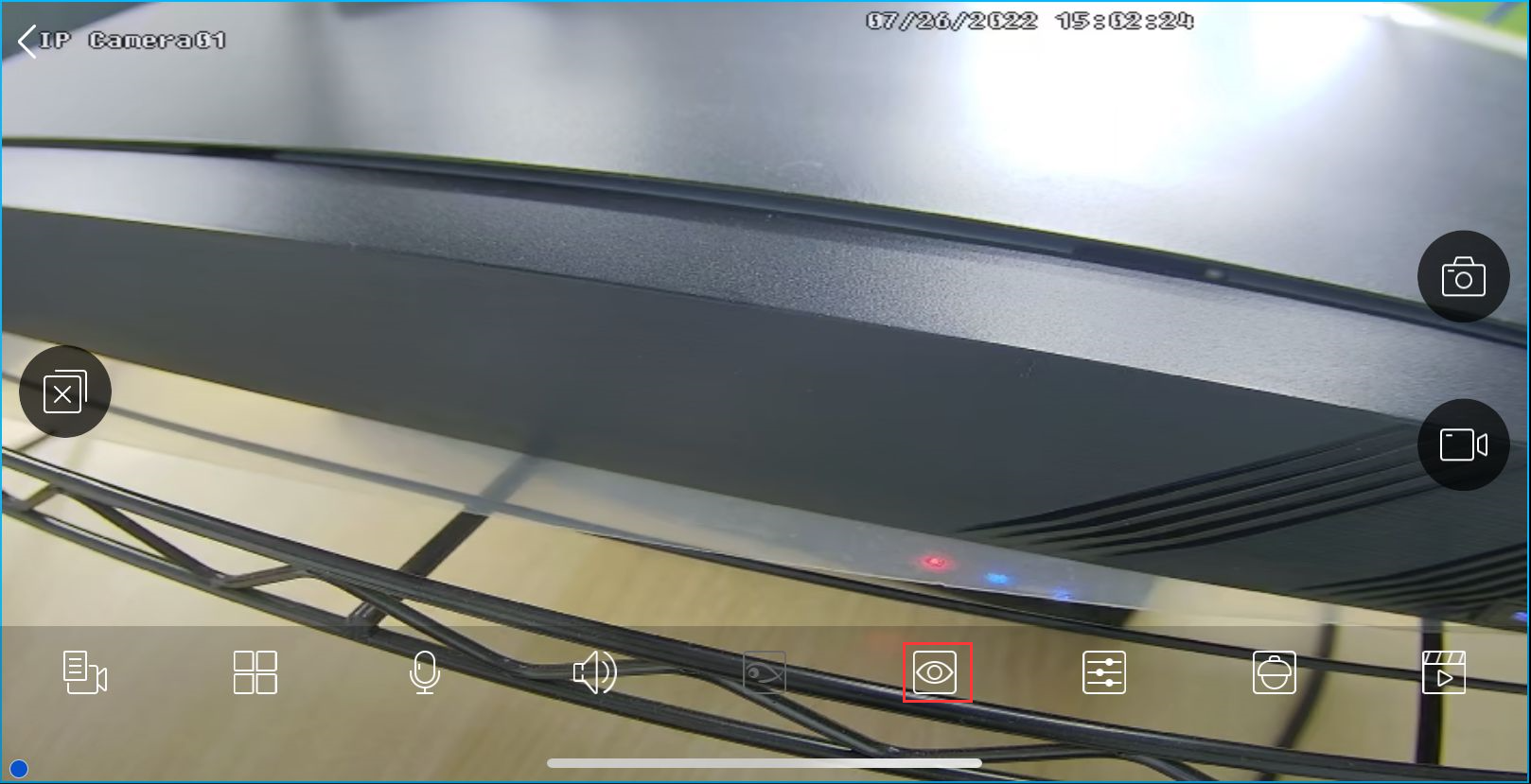
 to playback.
to playback.