Please click on Start button on bottom left corner of the monitor, choose Setting—Account and Authorithy. Click Edit Permission Group under Account. Click + on the top right corner to add a group.
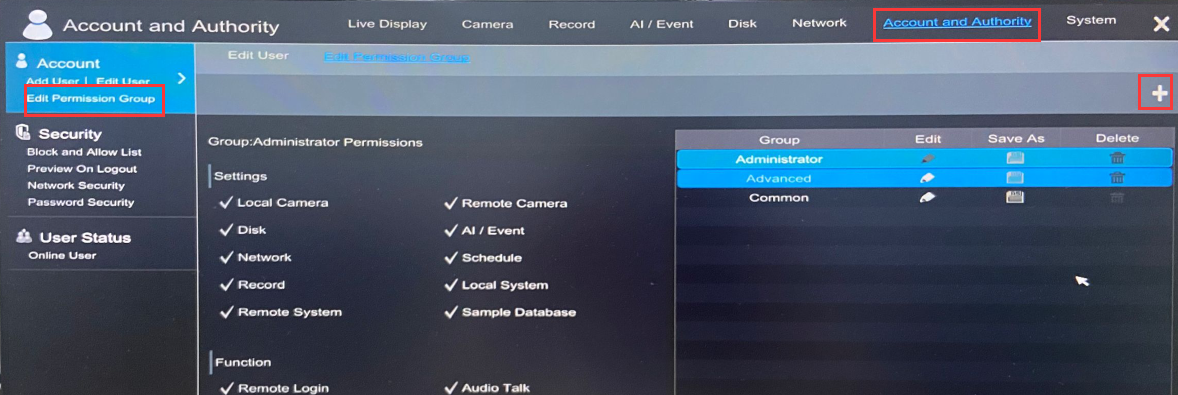
Set a name for the group. Then check in the setting and functions you need and set Local and remote authority for the group.
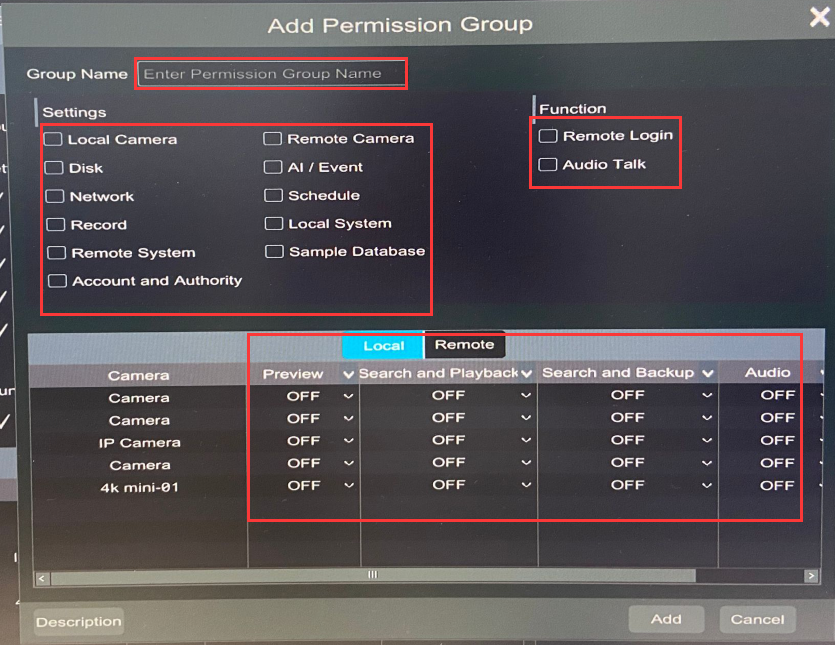
Click Add user under Account.
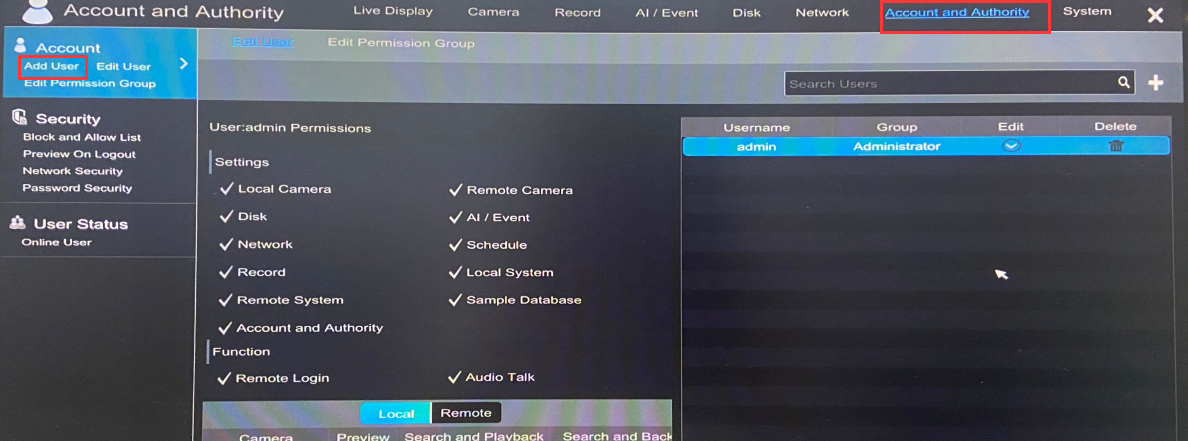
Set name and password for the user, select a permission group for the user and click on Add to add a new user.
