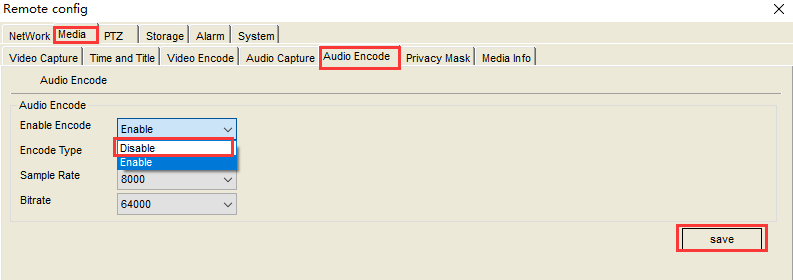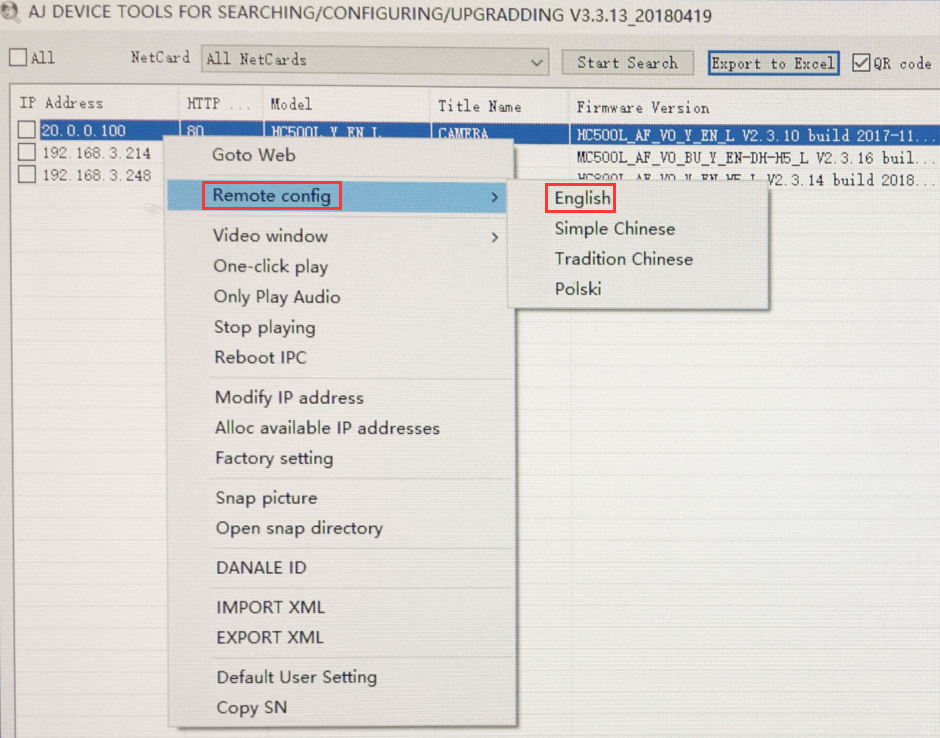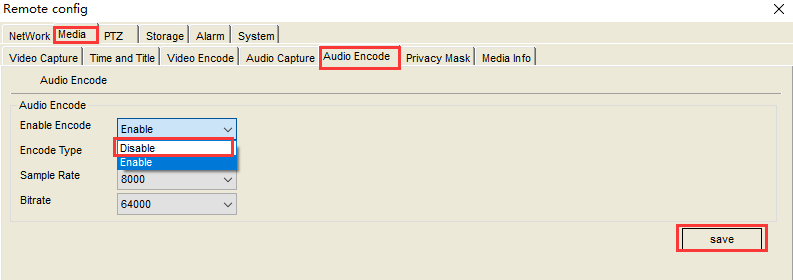- Please install SearvhTools on your computer: http://onwote.com/Download#Tools
- a. If only have single poe cameras, please just power on the cameras and connect it to your router (same one with the one you connected with your computer).
- b. If you have NVR, please connect one of your NVR’s poe port with your computer. If your computer doesn’t have a network port, please refer to option “a”.

3. Please open SearTools on your computer and search the cameras. Please double click the IP address to view the video and find the camera you need.
- 4. Right click your moue on the camera IP and choose Remote config—English
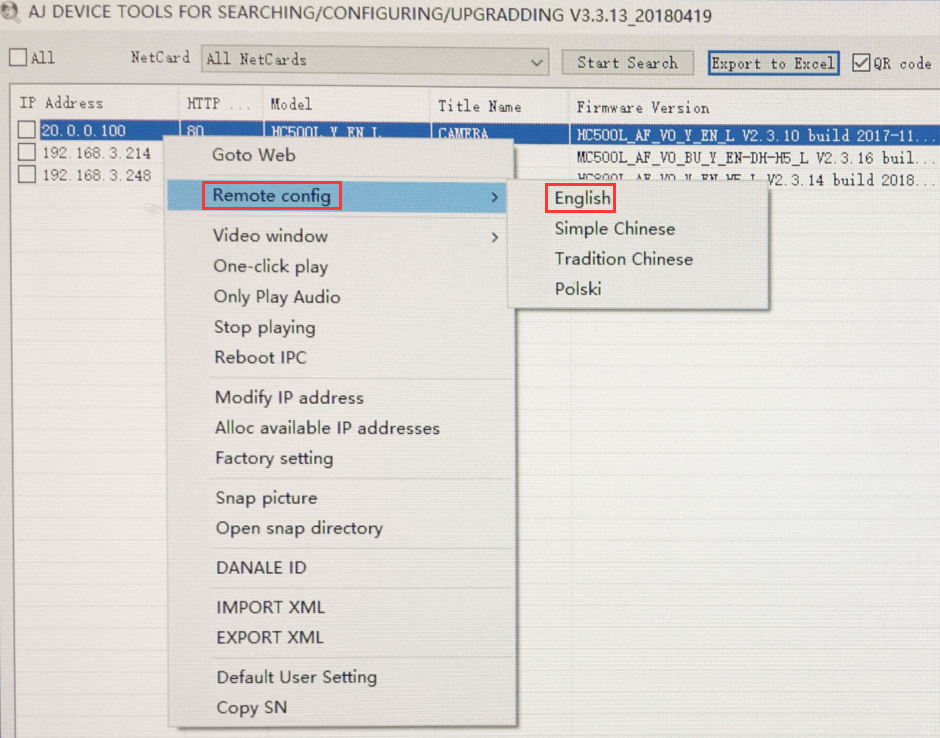
5. Please choose Media—Audio Encode, then disable Encode, click Save to save the changes.