1. Go to NVR Menu--Storage--Hard Disk to check your hard drive status.
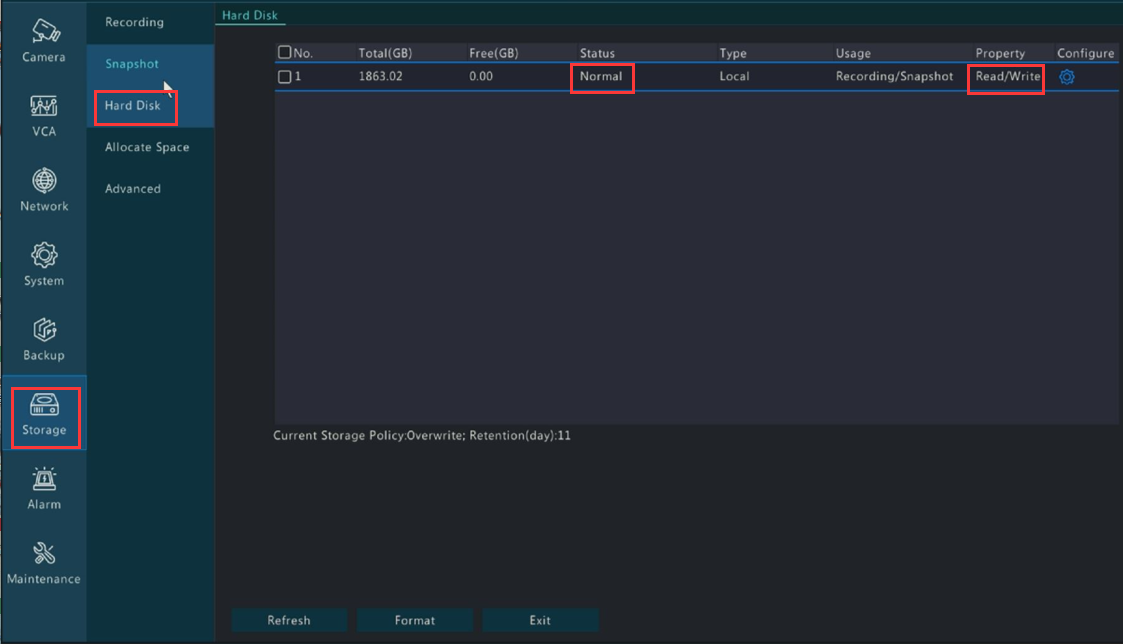
2. If hard drive status is Normal, Property is Read / Write. It means hard drive is working. Please go to Menu--Storage--Recording to check your record settings.
3. if hard drive starus is Abnormal. Please check in hard drive, click Format to format it again. If formatting cannot fix the issue. Hard drive is defective.
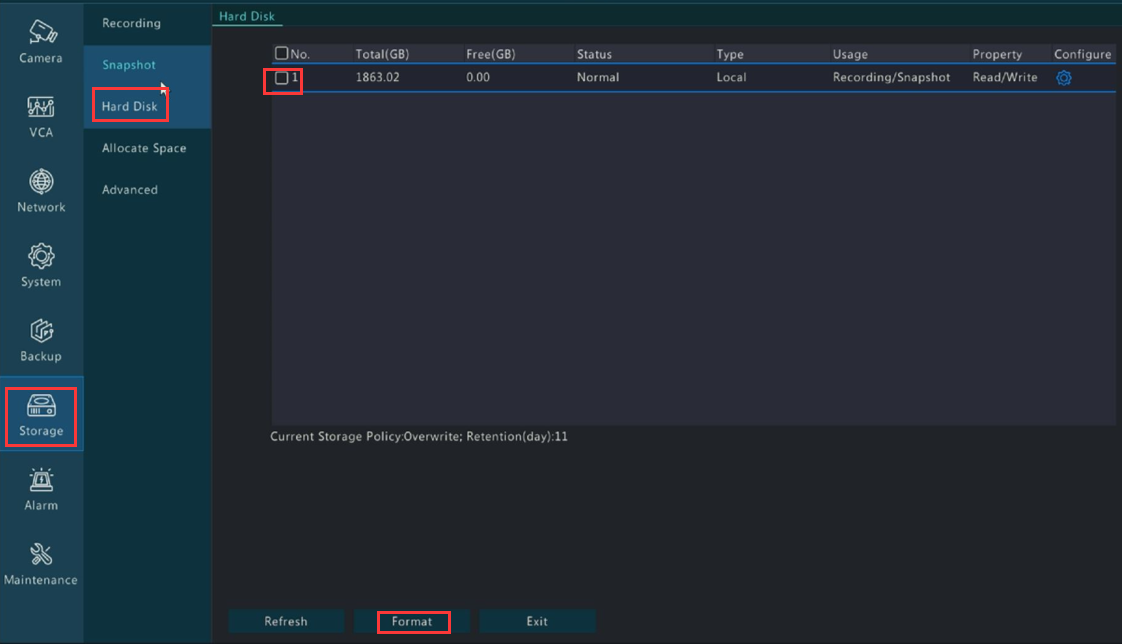
4. If there is no hard drive information on this page. Please double check whether your NVR has a pre-installed hard drive. If there is a hard drive inside NVR, please
unscrew top cover of your Nvr, unplug hard drive from NVR and plug back again to have a try. If still no luck, the hard drive is defective.