1. Connect NVR LAN port/ ACT 1 LINK port(32ch)/1 LAN port(64ch) to your router using Ethernet cable. If the connection is good, you will see blinking green light on NVR LAN port. If green light is not on, please change a cable and a port on router to try again.

2. Go to NVR Menu--Network--Basic--TCP/IP, make sure Enable DHCP was checked in.
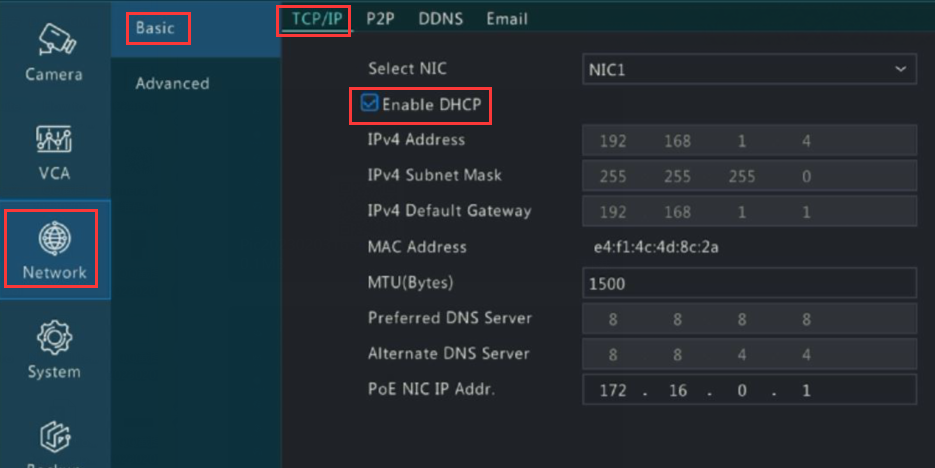
3.Go to NVR Menu--Network--Basic--P2P, make sure Enable DHCP was checked in.
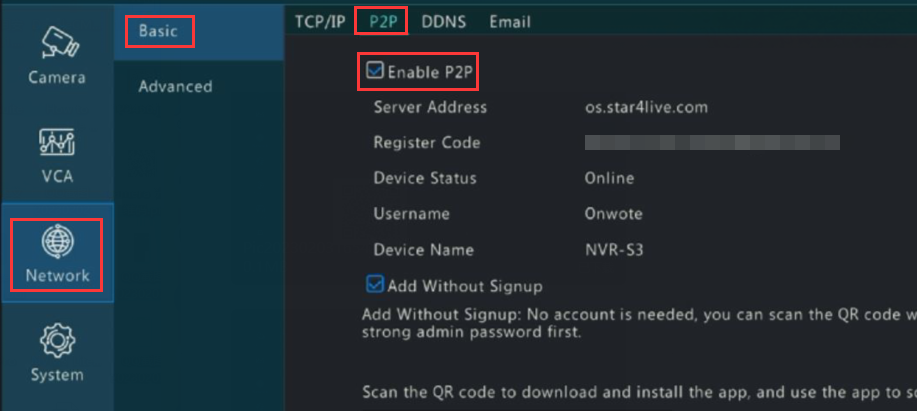
4. Go to NVR Menu--Network--Advanced, make sure Enable PPPoE was not Enabled.
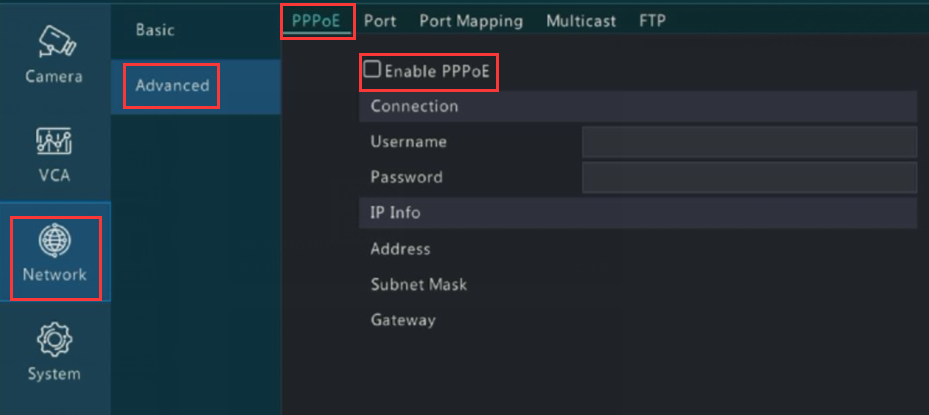
5. If your NVR still shows offline or disconnected, please login your router, open port 443 and port 554 for your NVR.