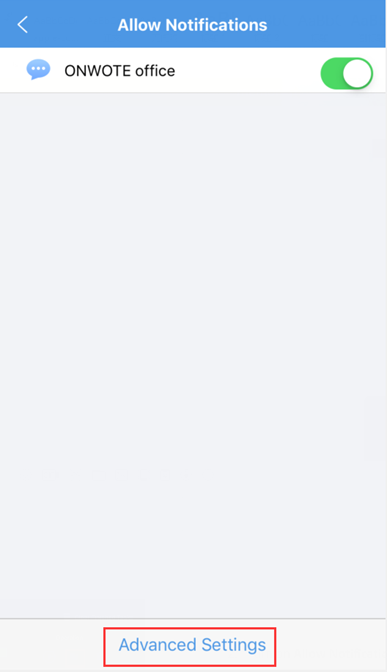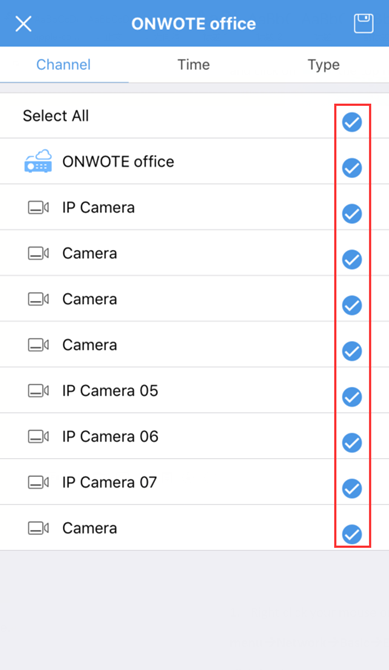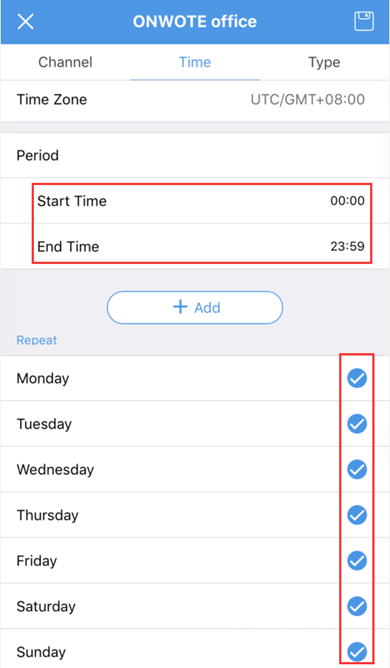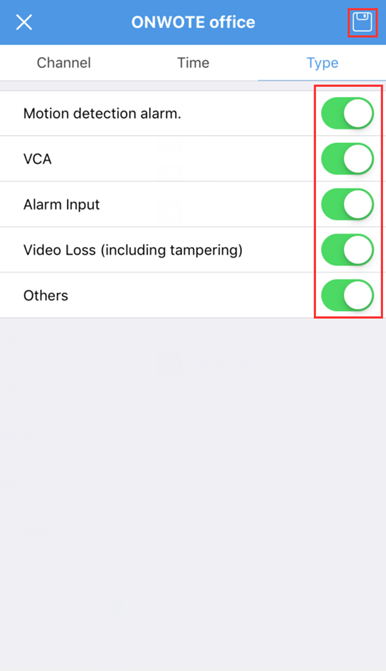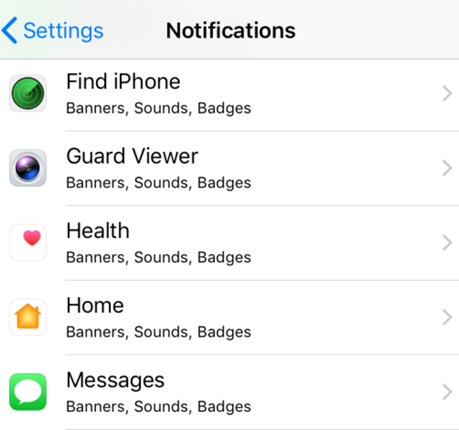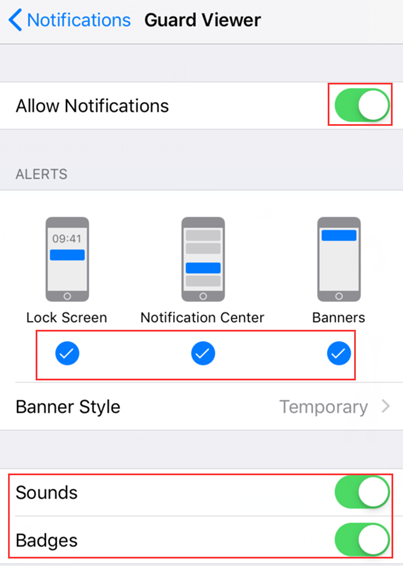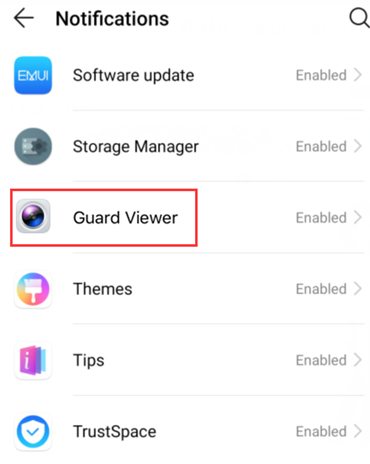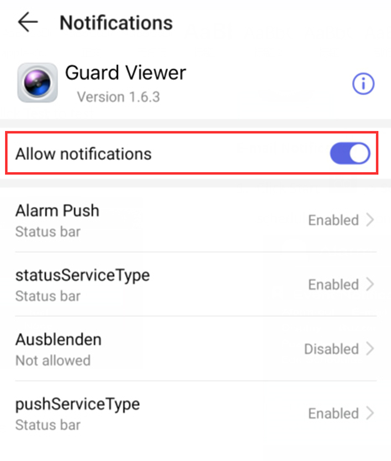, choose Alarm Notifications, turn on Allow Notification.
, choose Alarm Notifications, turn on Allow Notification.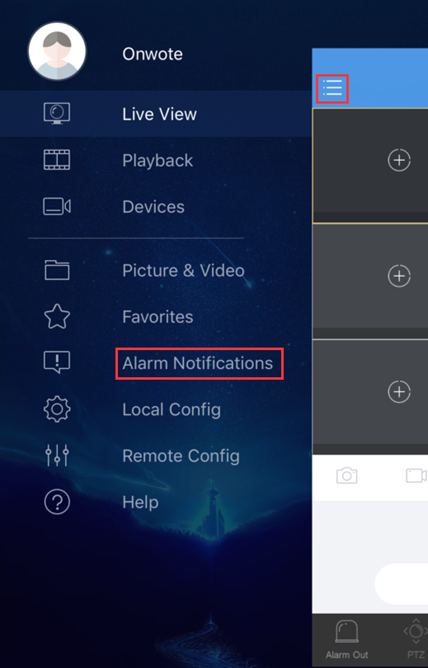
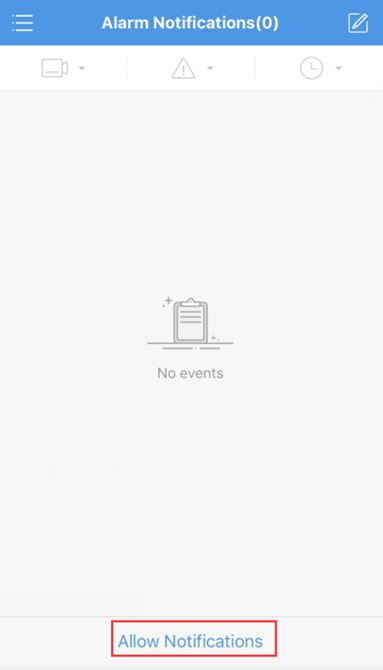
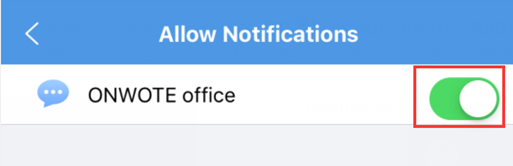
Click on Advanced Settings--> Channel to select camera.
Click Time to set Start time & End time (click +Add to add more time period) and select day.
Click Type to select alarm type and click on  the top right corner to save the schedule.
the top right corner to save the schedule.